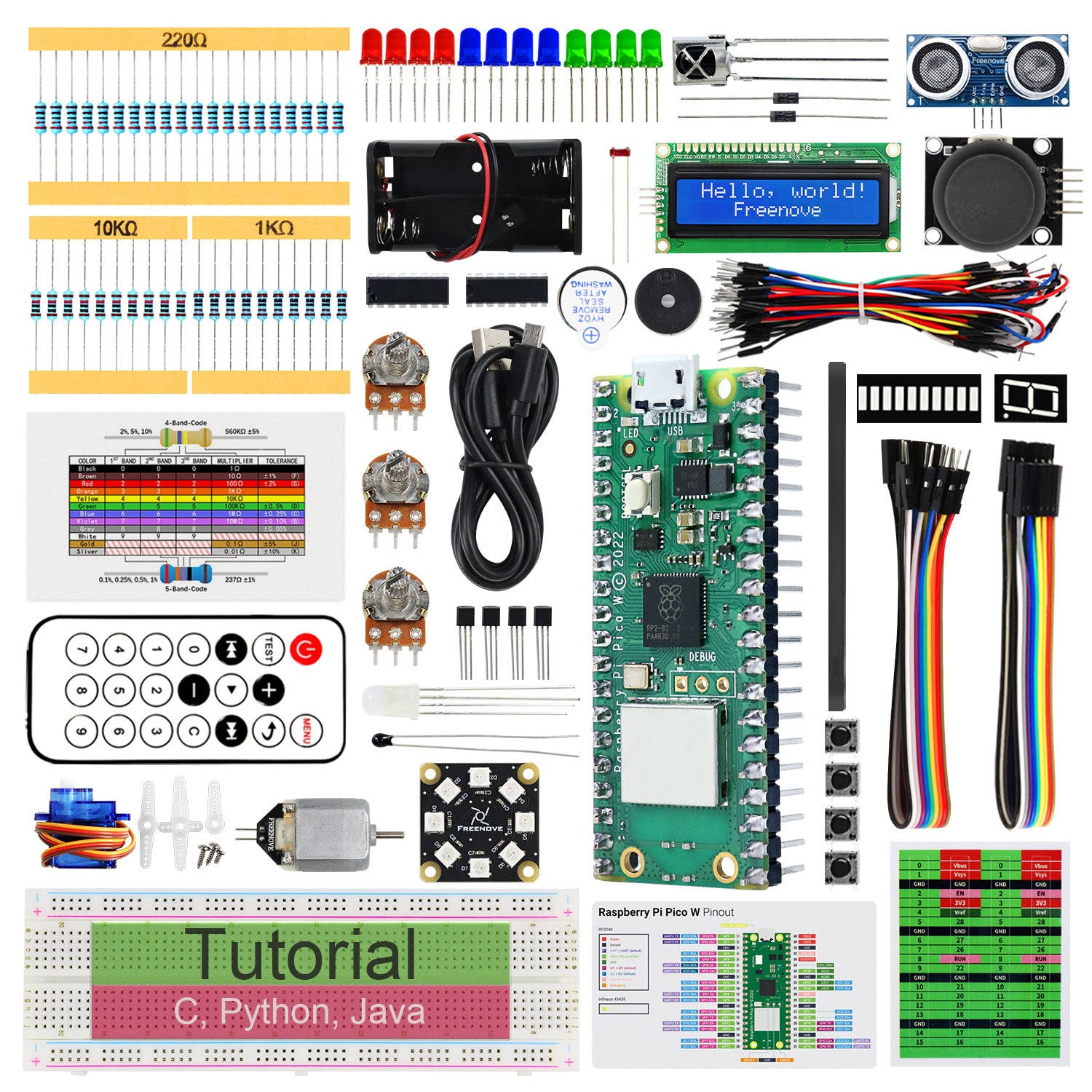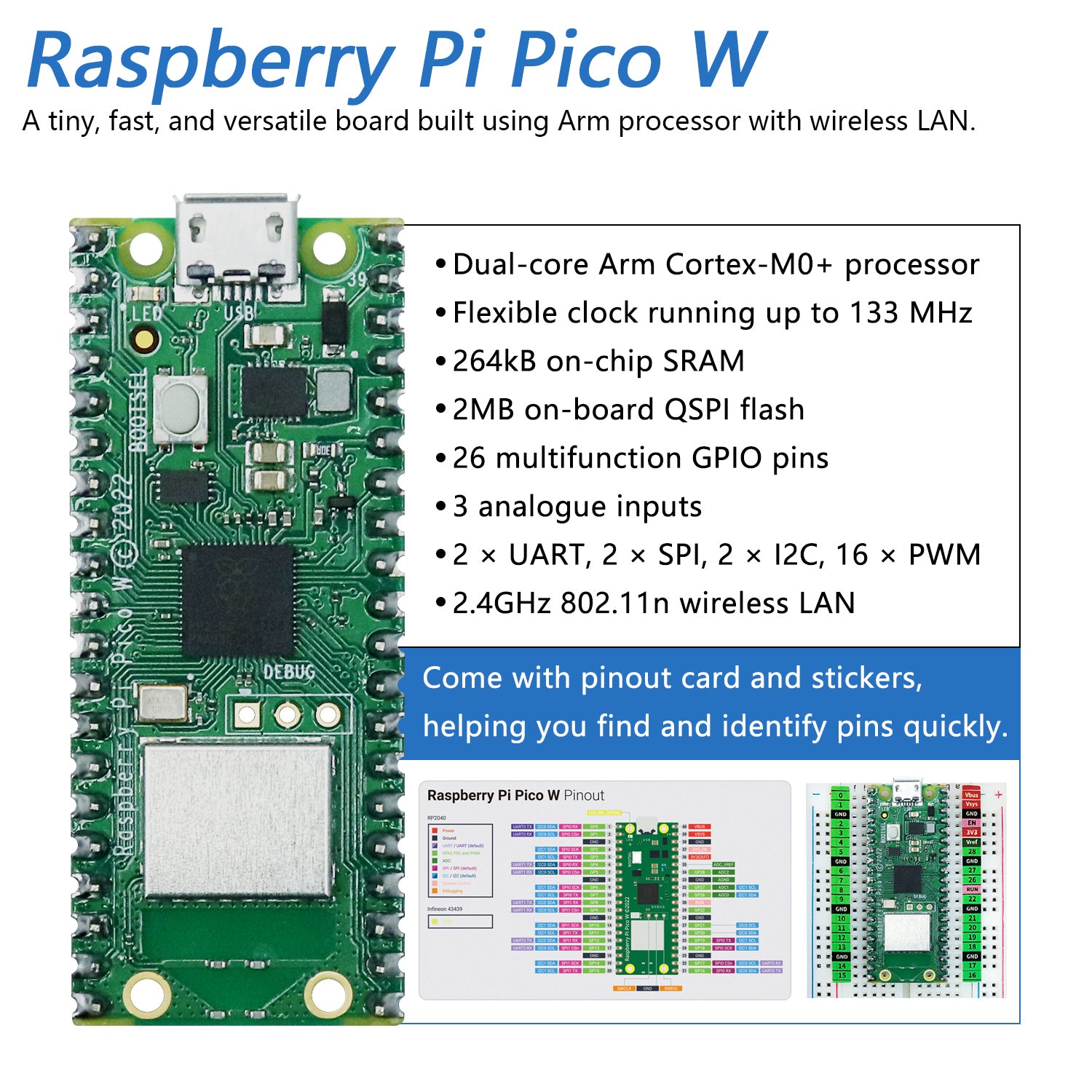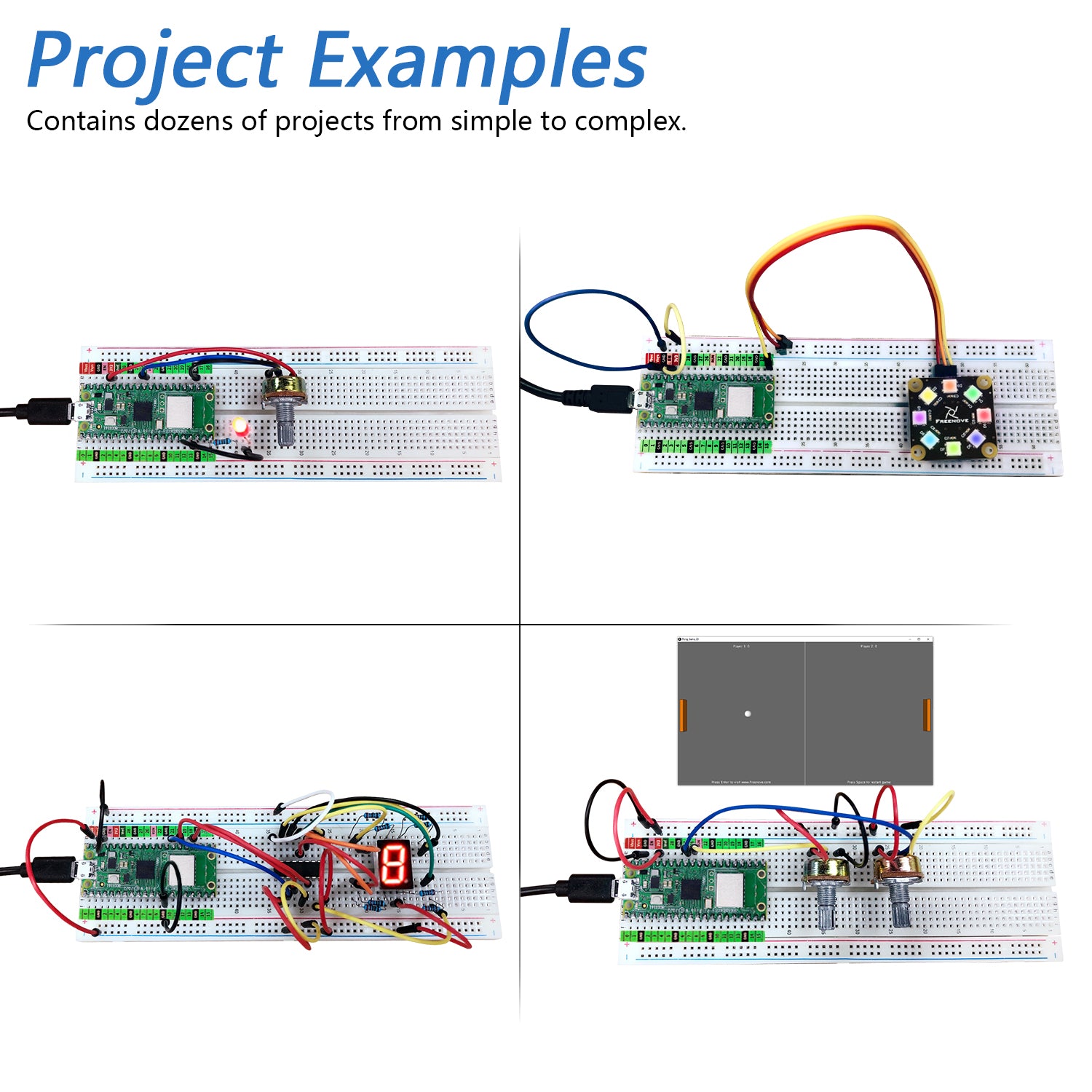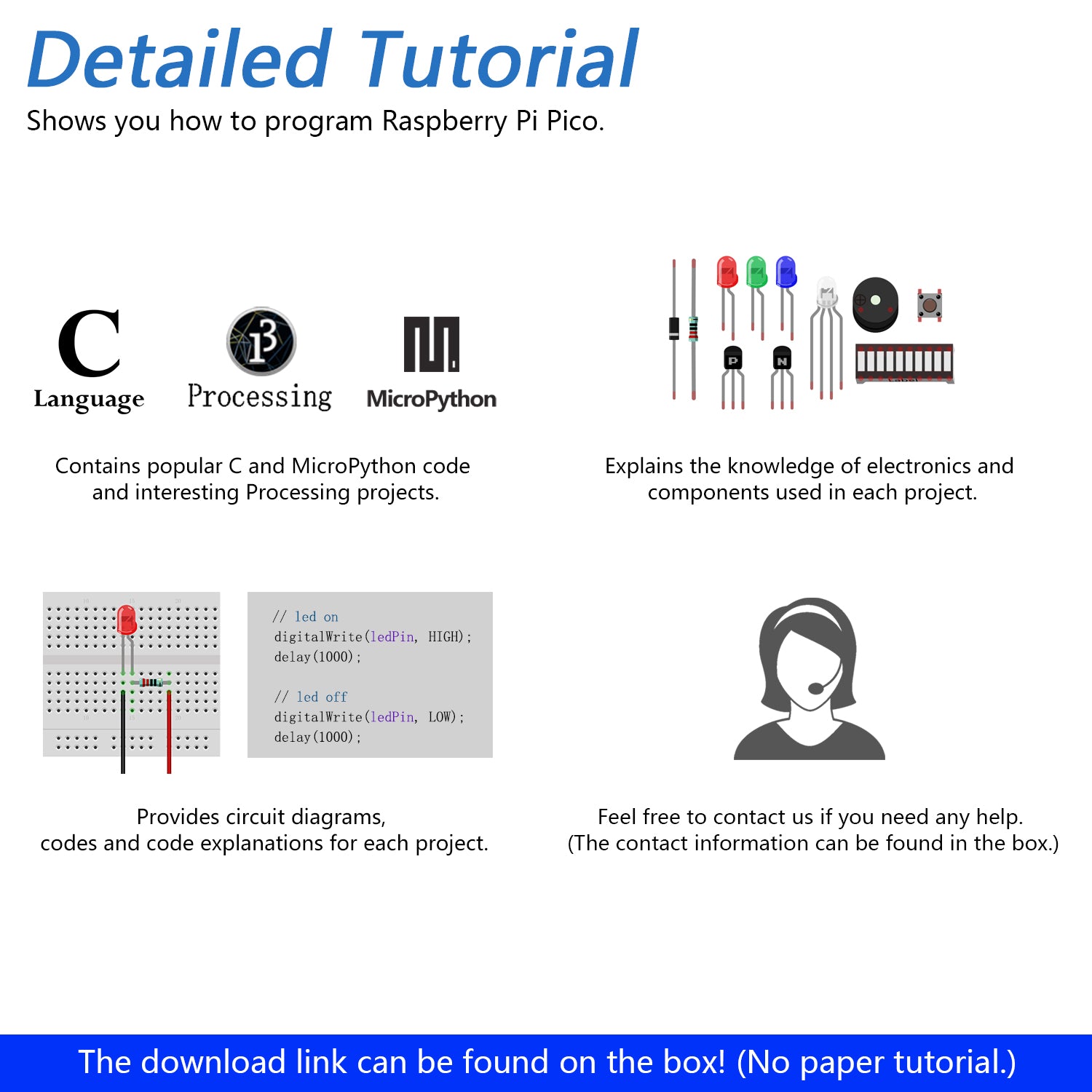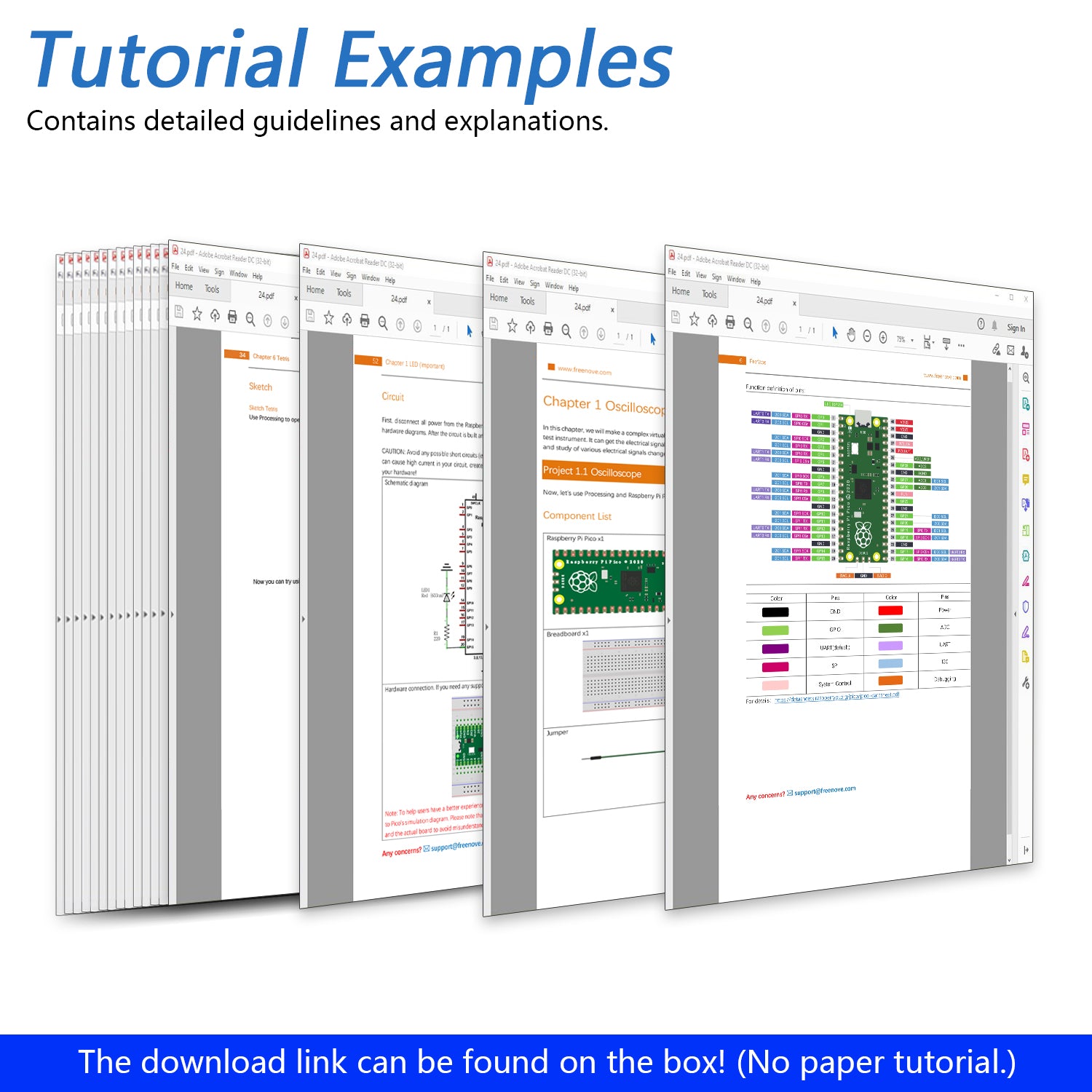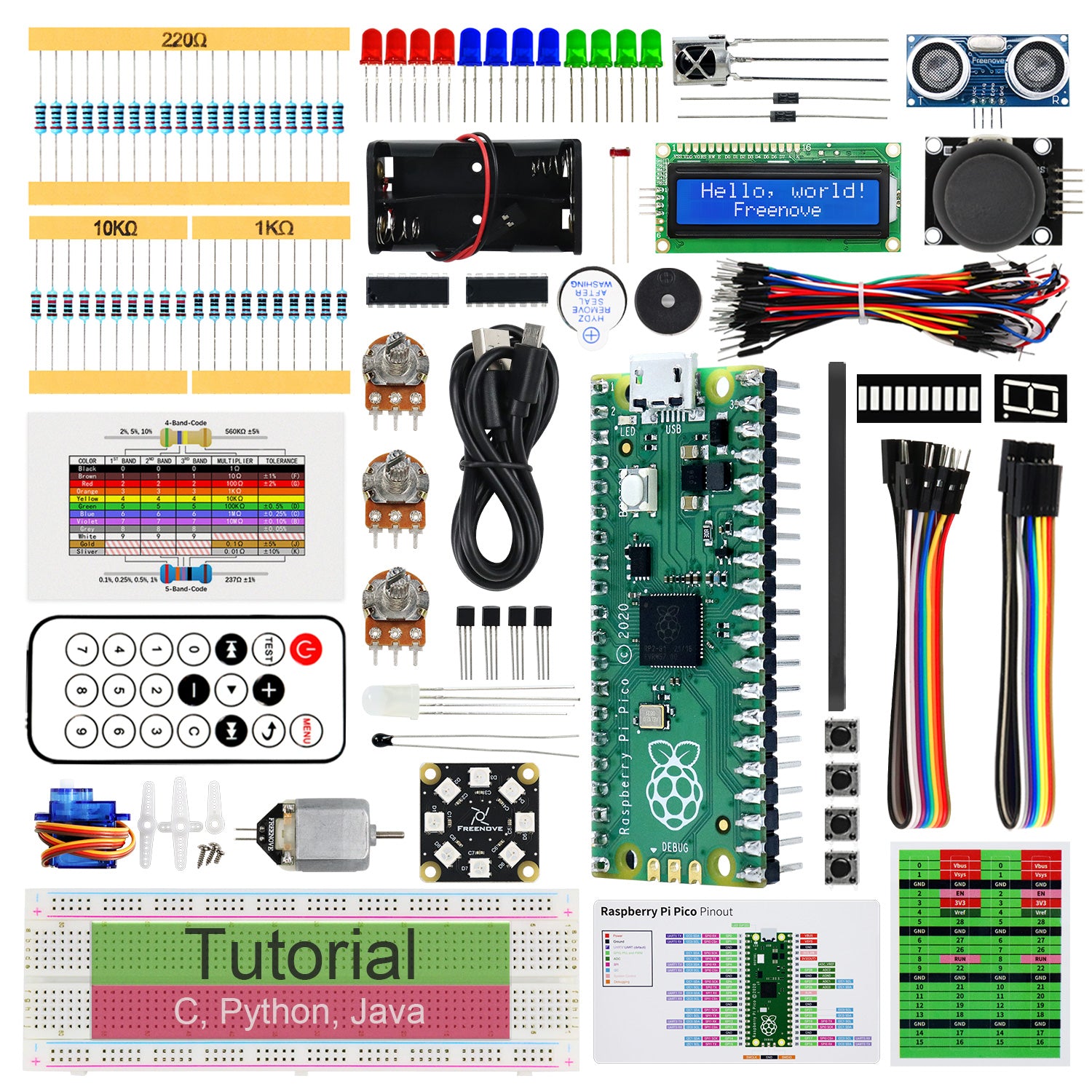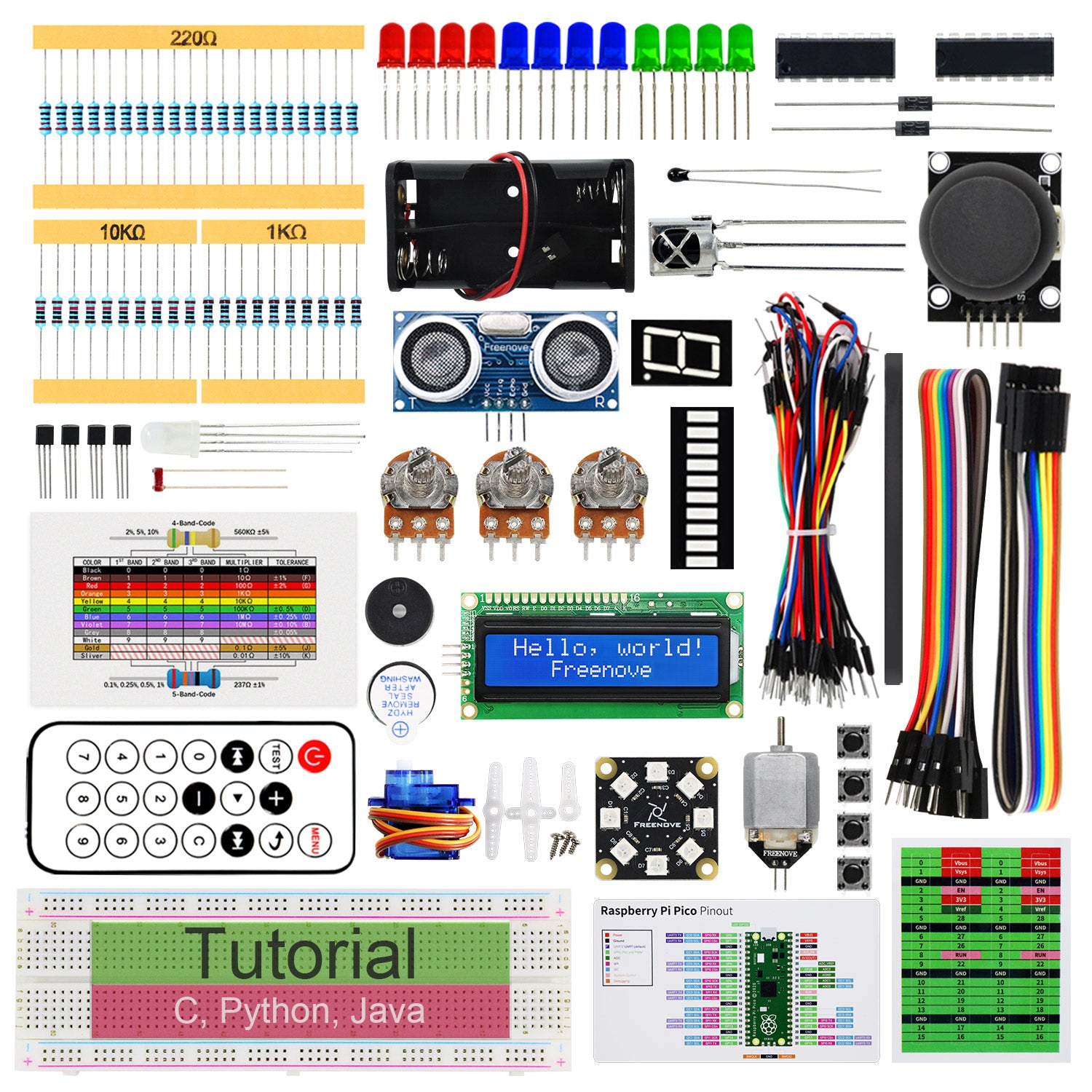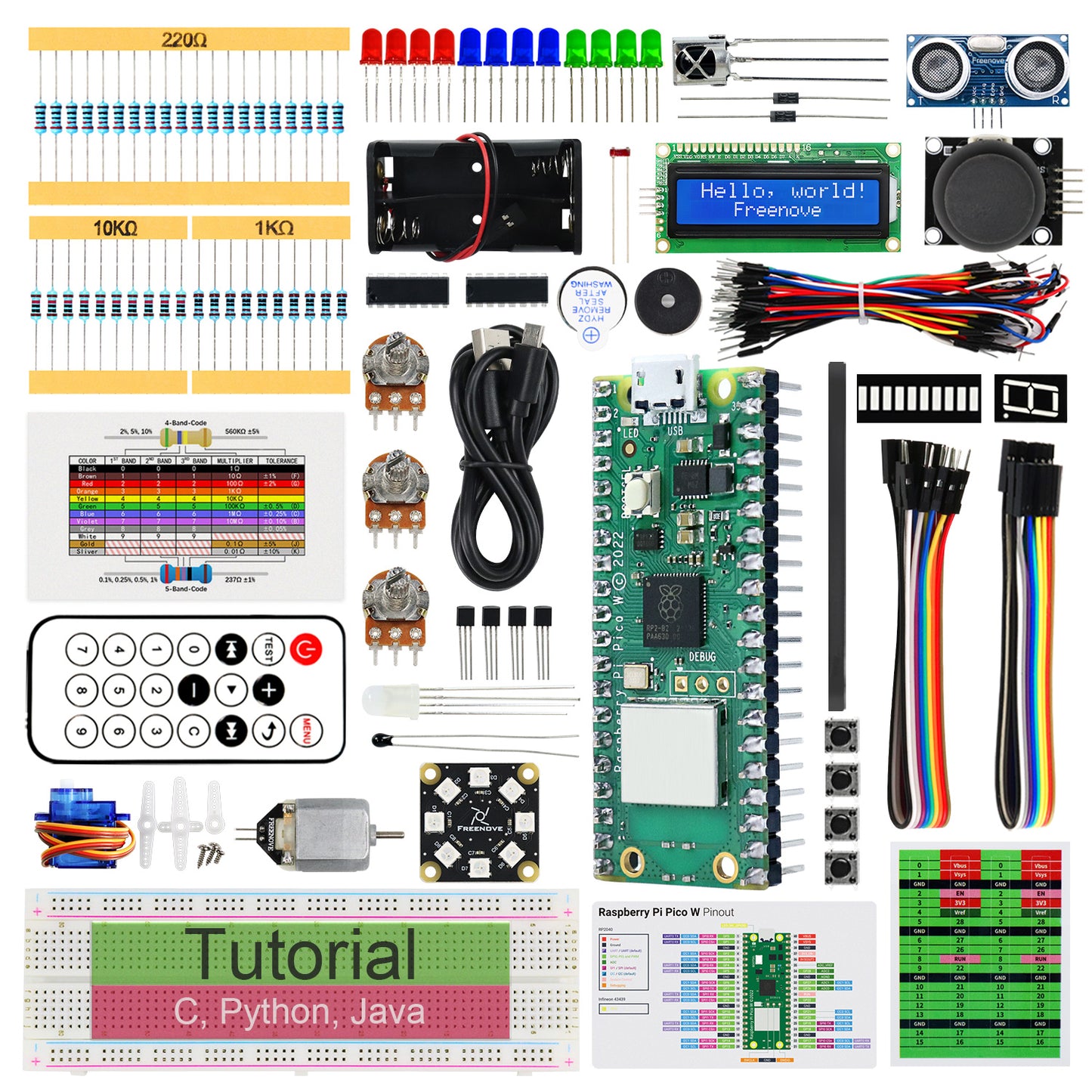

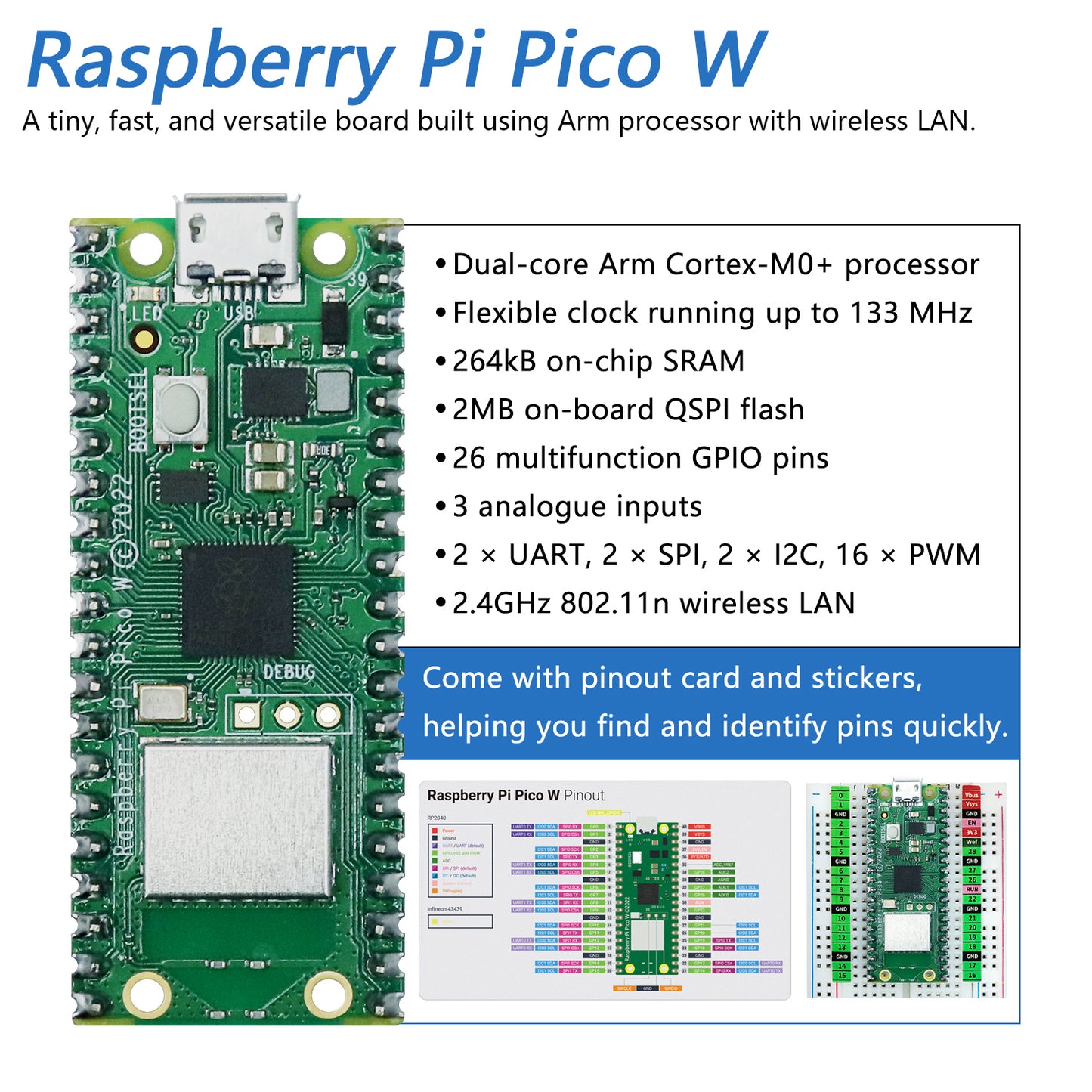
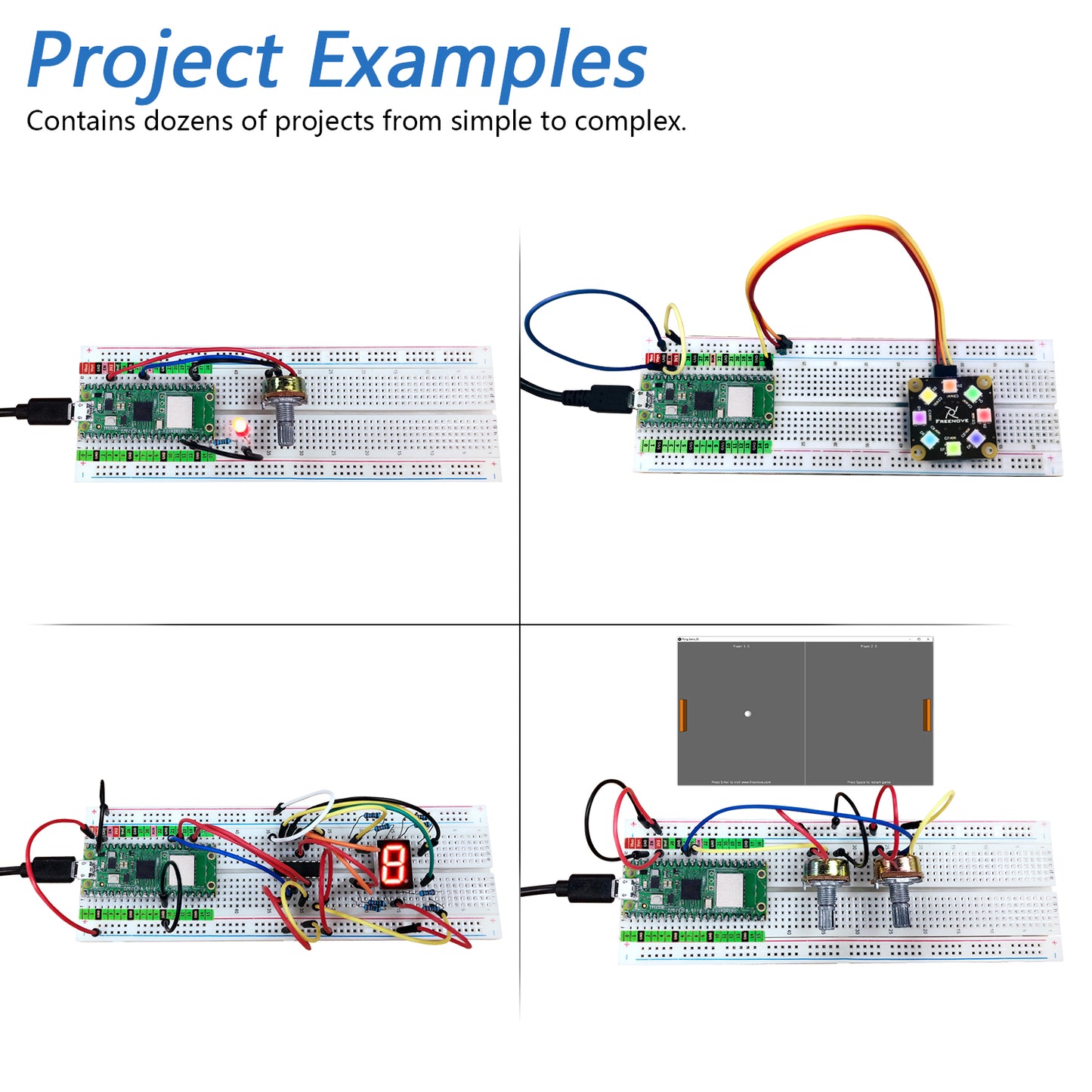
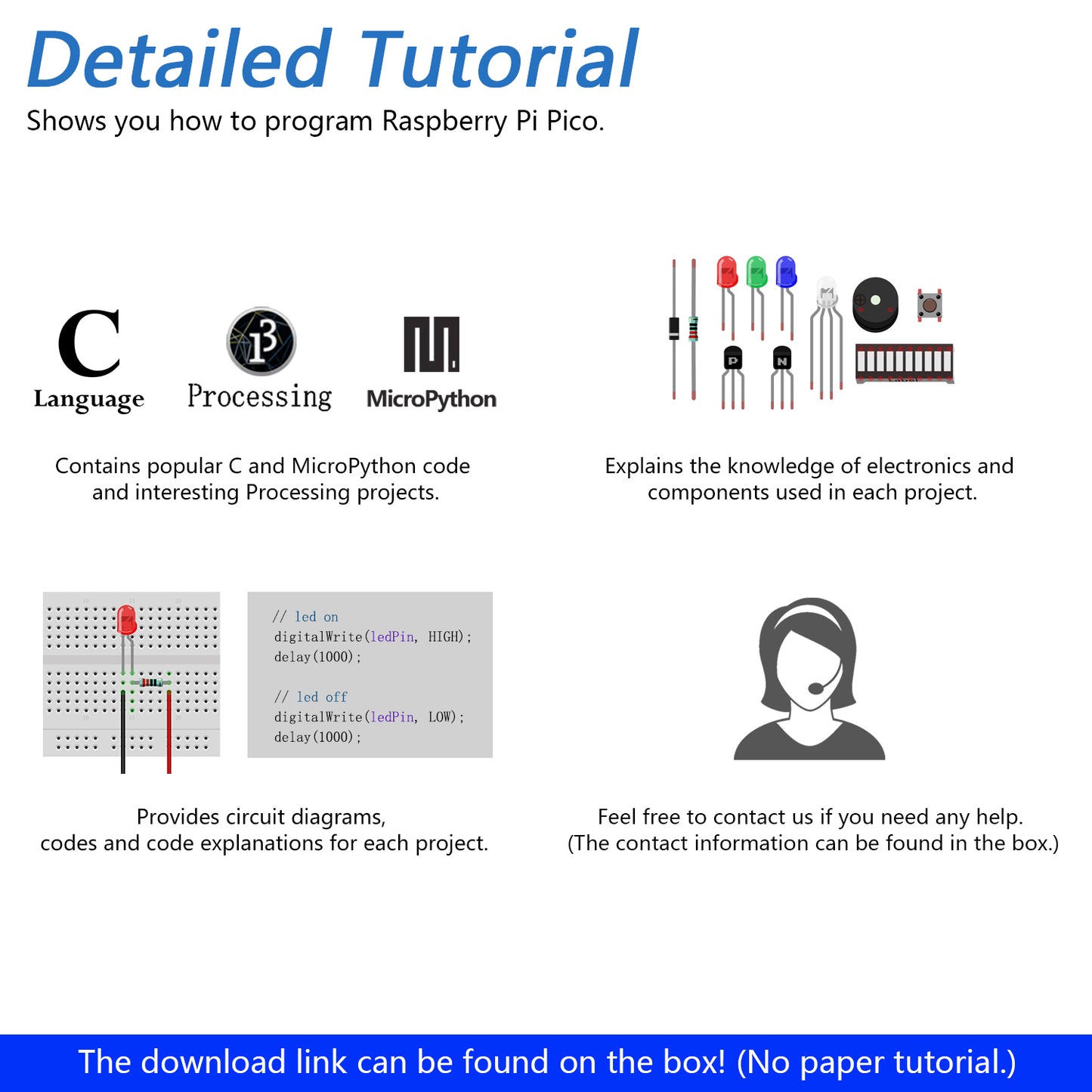
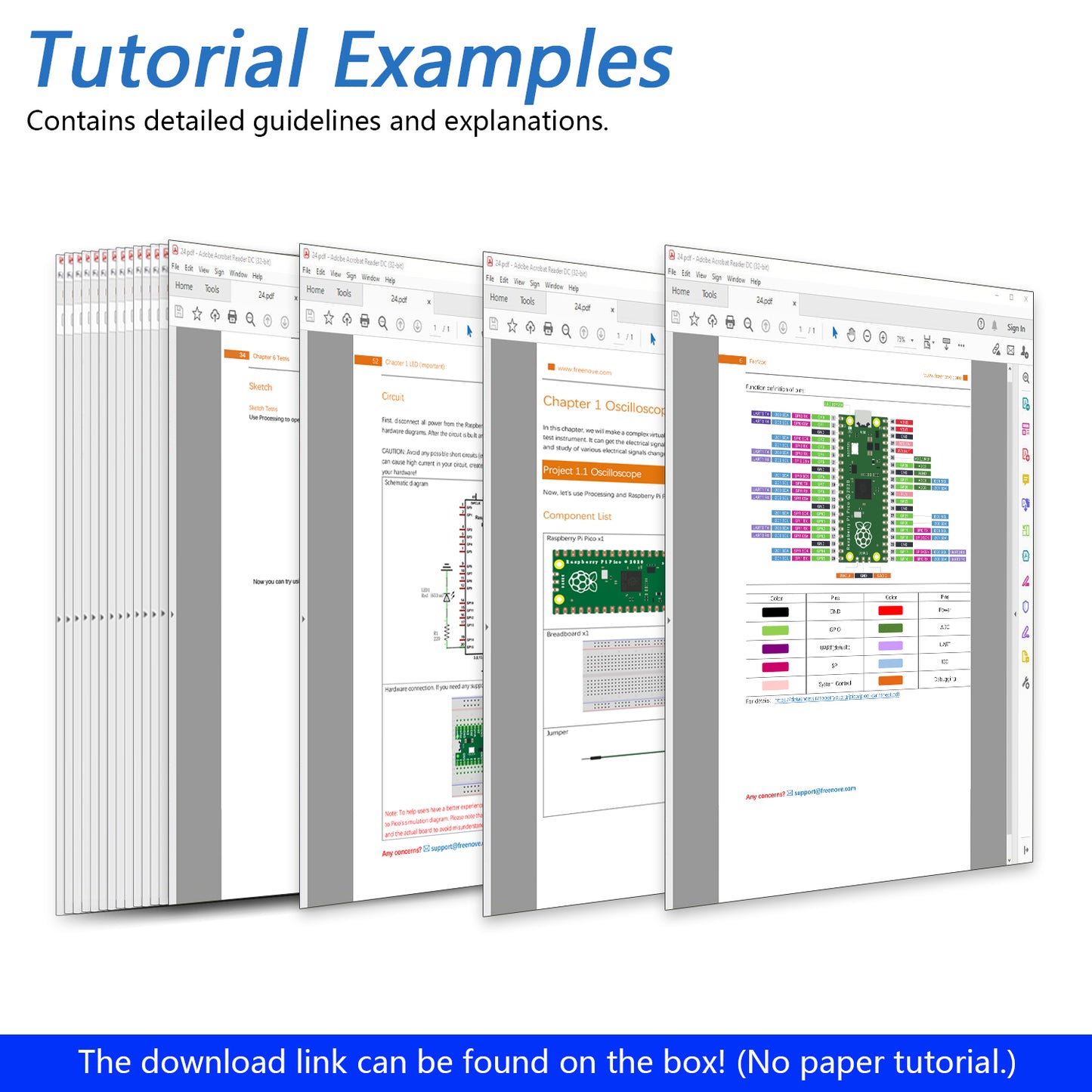

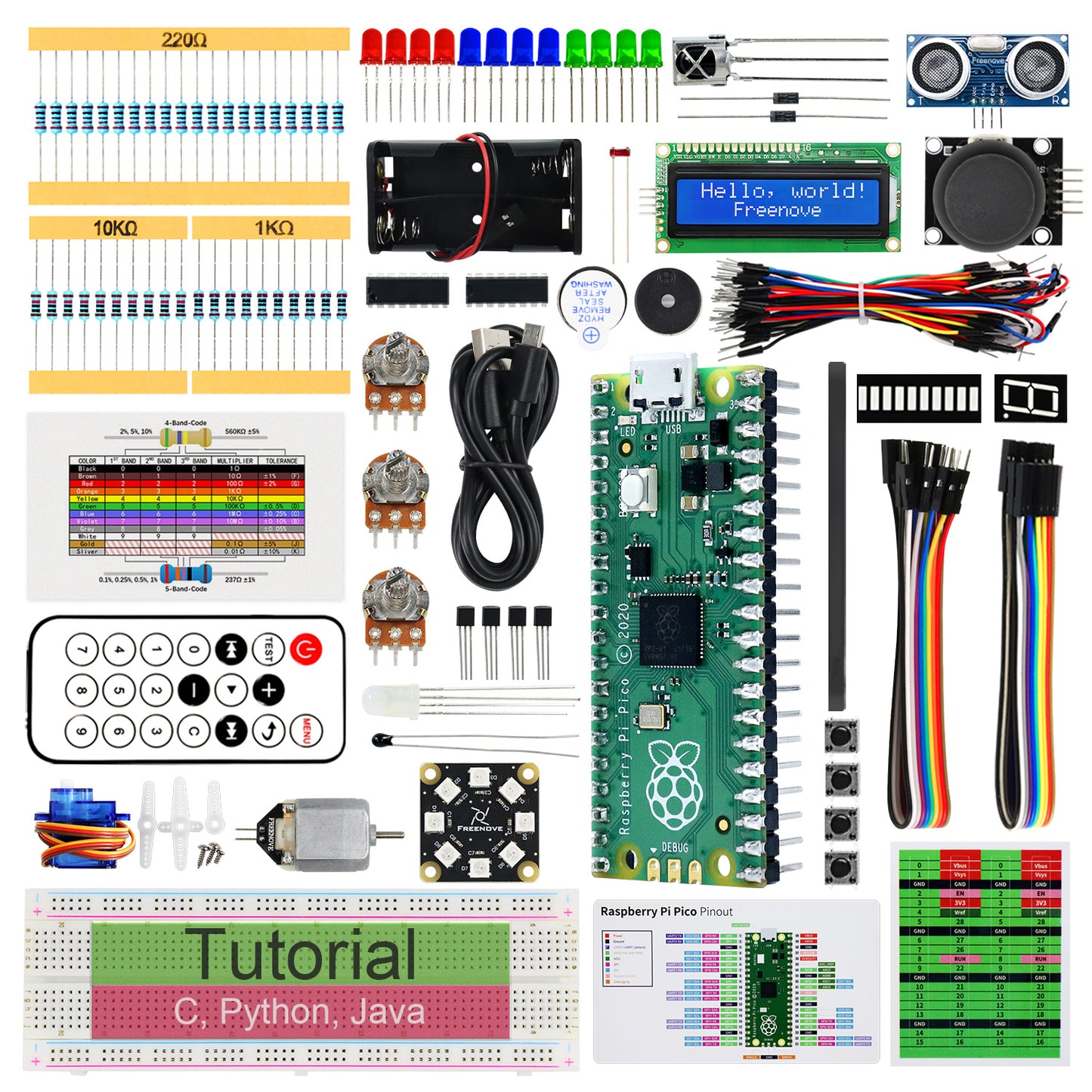
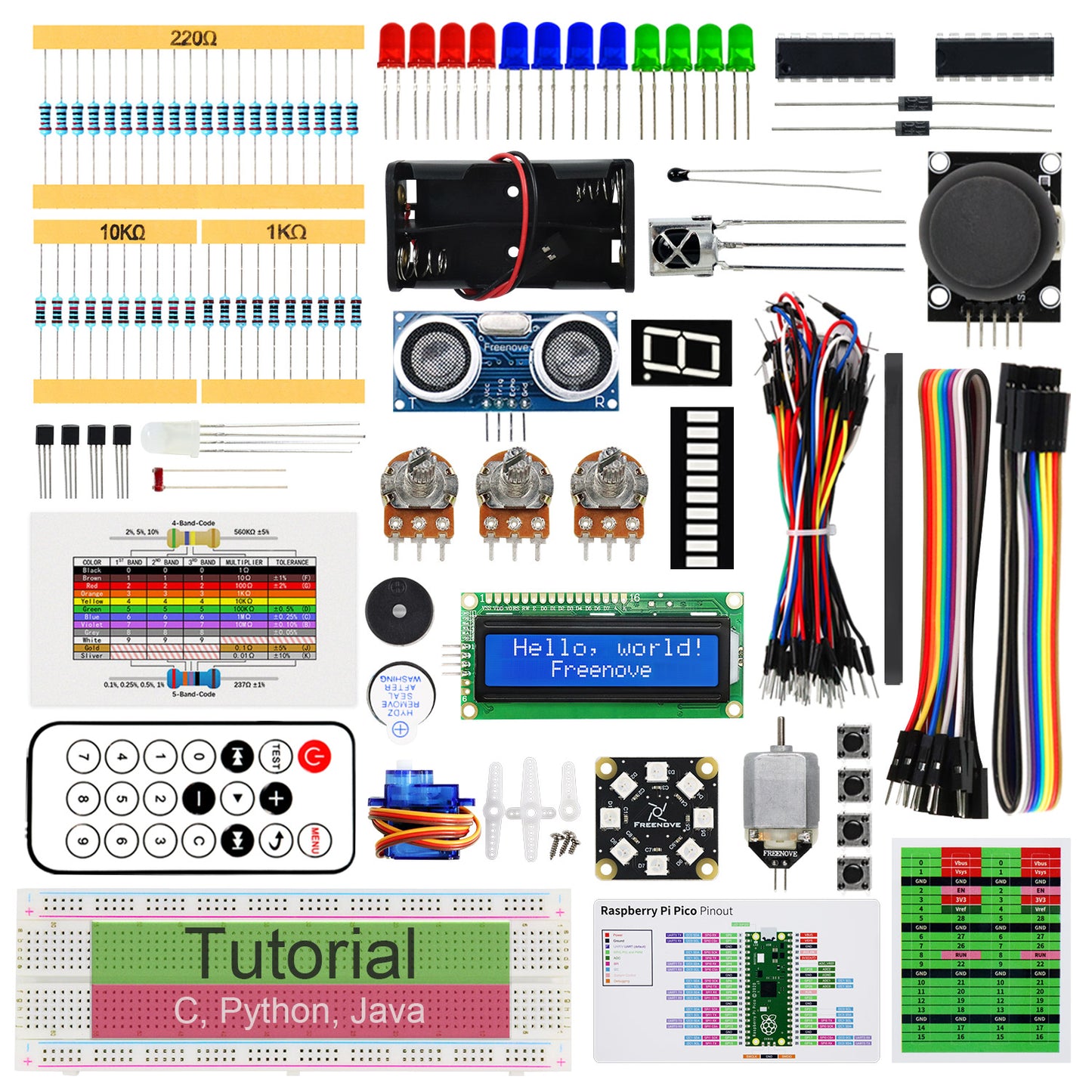
Description
Purchase Options:
Raspberry Pi Pico W has wireless LAN, Raspberry Pi Pico does not.
Compatible Models:
If you choose the option without Raspberry Pi Pico board, you need to prepare one of following boards yourself:
* Raspberry Pi Pico
* Raspberry Pi Pico W
Overview:
Raspberry Pi Pico is a tiny, fast, and versatile board built using dual-core processor.
This kit helps you learn and use it with its tutorial and project examples.
We provide free technical support to help you with any questions and problems.
Main Features:
* 3 tutorials
MicroPython, C (Compatible with Arduino IDE) and Processing (Java).
* 513-page detailed tutorial
Comes with detailed tutorial including basic electronics knowledge. (Download needed, no paper tutorial.)
You can download them before purchasing:
http://freenove.com/fnk0063
* 177 common items
All parts needed to complete the projects in the tutorial. No soldering required.
* 87 interesting projects
Each project has circuit diagrams and verified code with detailed explanations.
* Get support
Our technical service team is always ready to answer your questions.
Contents of MicroPython / C Tutorial:
Preface
Raspberry Pi Pico
Chapter 0 Getting Ready
Chapter 1 LED
Project 1.1 Blink
Project 1.2 Blink
Chapter 2 Button & LED
Project 2.1 Button & LED
Project 2.2 MINI Table Lamp
...
(Download tutorial for details)
...
Chapter 19 Ultrasonic Ranging
Project 19.1 Ultrasonic Ranging
Project 19.2 Ultrasonic Ranging
Chapter 20 Infrared Remote
Project 20.1 Infrared Remote Control
Project 20.2 Control LED through Infrared Remote
(The following chapters are only for Raspberry Pi Pico W)
...
Chapter 23 Control LED with Web
Project 23.1 Control the LED with Web
What's Next?
Contents of Processing Tutorial:
Prepare
Processing Software
First Use
Communication protocol
Chapter 1 Oscilloscope
Project 1.1 Oscilloscope
Chapter 2 Control 2D and 3D Figures
Project 2.1 Ellipse
Project 2.2 Box 3D
...
(Download tutorial for details)
...
Chapter 5 Pong Game
Project 5.1 Pong Game
Project 5.2 Pong Game 3D
Chapter 6 Tetris
Project 6.1 Tetris
What's Next?
Raspberry Pi Pico W has wireless LAN, Raspberry Pi Pico does not.
Compatible Models:
If you choose the option without Raspberry Pi Pico board, you need to prepare one of following boards yourself:
* Raspberry Pi Pico
* Raspberry Pi Pico W
Overview:
Raspberry Pi Pico is a tiny, fast, and versatile board built using dual-core processor.
This kit helps you learn and use it with its tutorial and project examples.
We provide free technical support to help you with any questions and problems.
Main Features:
* 3 tutorials
MicroPython, C (Compatible with Arduino IDE) and Processing (Java).
* 513-page detailed tutorial
Comes with detailed tutorial including basic electronics knowledge. (Download needed, no paper tutorial.)
You can download them before purchasing:
http://freenove.com/fnk0063
* 177 common items
All parts needed to complete the projects in the tutorial. No soldering required.
* 87 interesting projects
Each project has circuit diagrams and verified code with detailed explanations.
* Get support
Our technical service team is always ready to answer your questions.
Contents of MicroPython / C Tutorial:
Preface
Raspberry Pi Pico
Chapter 0 Getting Ready
Chapter 1 LED
Project 1.1 Blink
Project 1.2 Blink
Chapter 2 Button & LED
Project 2.1 Button & LED
Project 2.2 MINI Table Lamp
...
(Download tutorial for details)
...
Chapter 19 Ultrasonic Ranging
Project 19.1 Ultrasonic Ranging
Project 19.2 Ultrasonic Ranging
Chapter 20 Infrared Remote
Project 20.1 Infrared Remote Control
Project 20.2 Control LED through Infrared Remote
(The following chapters are only for Raspberry Pi Pico W)
...
Chapter 23 Control LED with Web
Project 23.1 Control the LED with Web
What's Next?
Contents of Processing Tutorial:
Prepare
Processing Software
First Use
Communication protocol
Chapter 1 Oscilloscope
Project 1.1 Oscilloscope
Chapter 2 Control 2D and 3D Figures
Project 2.1 Ellipse
Project 2.2 Box 3D
...
(Download tutorial for details)
...
Chapter 5 Pong Game
Project 5.1 Pong Game
Project 5.2 Pong Game 3D
Chapter 6 Tetris
Project 6.1 Tetris
What's Next?
Reviews